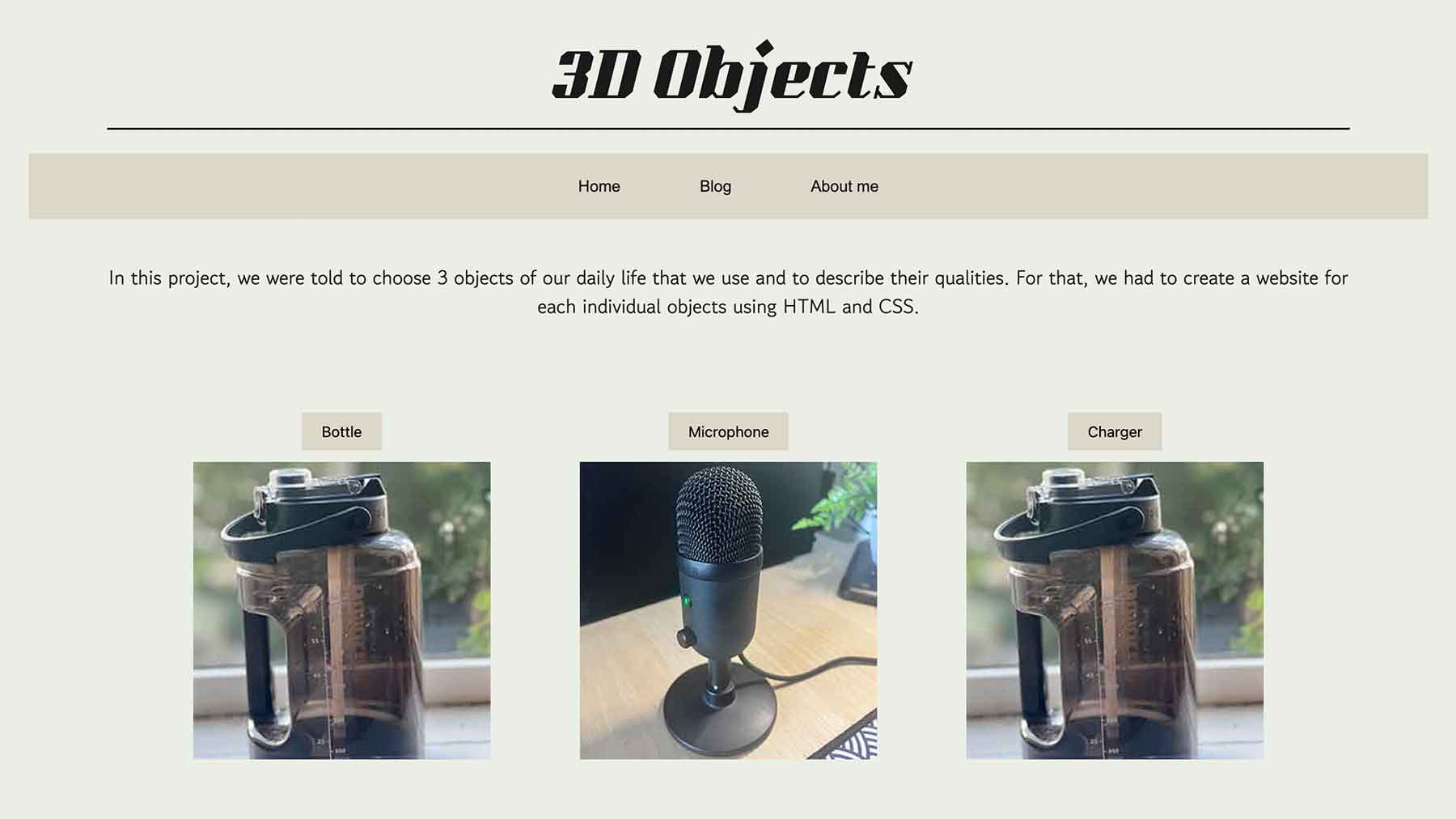My First Website
Project overview
For my first-ever web development project, I was tasked with creating a simple website that displayed three daily objects I use that has a good design. At the time, I had no prior experience in coding, and this project served as my introduction to HTML, CSS, and web design fundamentals.
Project Requirements
- Display three daily objects as images.
- Have a good design and structure.
- Be coded in HTML and CSS.
My Approach & Development Process
The selected objects are:
- Water jug
- Power bank
- Microphone
Writing the HTML Code:
- I used the "img" tag to display pictures of the objects.
- I used the "button" tag (which I later learned I used incorrectly).
- I used basic "div" elements to structure my layout.
Adding Basic CSS for Styling
- Background color to make the page visually appealing.
- Padding & margins to space elements properly.
- Font styling for a cleaner look.
Challenges & Mistakes I Made
- I used the "button" tag incorrectly, which made my code invalid. I was not aware that i was use for interactive elements for javasript.
- Initially, I didn’t understand how CSS selectors worked, making my styles inconsistent.
- Images weren’t properly aligned, and the page didn’t look as polished as I wanted.
Improvements & What I Would Do Differently
- Use div containers instead of button tag for layout.
- Apply CSS Grid or Flexbox for better alignment.
- Use semantic HTML to make my code cleaner and more readable.
- Optimize images to improve website performance.